Online Games for Oththu Letters
FEATUREDGAMES
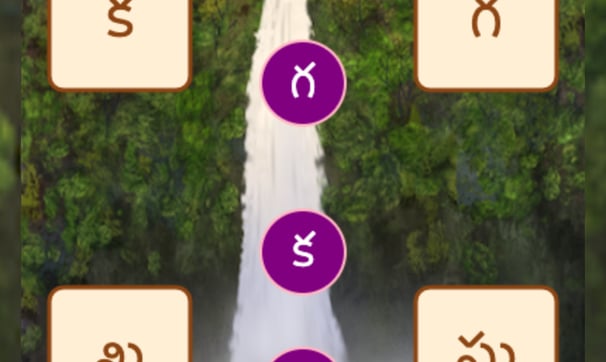
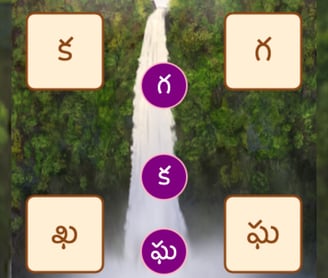
Web apps and mobile games for Learning the oththu letters in Telugu.
All of the suggested game types in the earlier post can be converted into a mobile game that can be used as a web app! Web apps, built with technologies like HTML, CSS, and JavaScript, are highly versatile and can run directly in a mobile browser without needing to be downloaded from an app store.
Here's a breakdown of how each can be a web app, and then general tips for making them colorful, interesting, and smooth:
Mobile Game Potential as Web Apps:
Matching Card Game (Memory/Concentration Style):
Web App Potential: Excellent. You can use JavaScript to handle card flipping, matching logic, scoring, and shuffling.2 CSS transitions can make the card flips smooth.3
How it Works: Cards would be represented by HTML div elements, with CSS background-image for the letter/oththu.4 JavaScript handles click events and state changes (flipped, matched).
"Build a Word" Puzzle/Blocks:
Web App Potential: Very good. Drag-and-drop functionality is well-supported in modern web browsers using JavaScript APIs.5
How it Works: The "blocks" would be HTML div elements that are draggable. JavaScript would handle the dragstart, dragover, drop events to manage where the blocks are placed and check for correct combinations.6
"Oththu Bingo" (Chit-based Game):
Web App Potential: High. The grid layout is straightforward with CSS Grid or Flexbox.
How it Works: The Bingo card is an HTML table or a CSS Grid. JavaScript would randomly populate the card. For the "calling out" part, you could have a button to "call next word," which triggers a random word selection from a list. Text-to-Speech (TTS) APIs (like SpeechSynthesisUtterance in JavaScript) can read out the words.7
"Oththu Chain Reaction" (Online or Board Game):
Web App Potential: Strong. Board game elements are easily rendered with HTML/CSS. User interaction and game state management are handled by JavaScript.
How it Works: The board can be a CSS Grid. Letters are placed in grid cells. Oththu cards can be represented as clickable elements. JavaScript manages whose turn it is, validates word formation, and updates the board state.
"Picture-Word Oththu Match":
Web App Potential: Excellent. Displaying images and text, and allowing for matching actions, is fundamental web functionality.
How it Works: Cards with images and text are HTML divs. JavaScript handles drag-and-drop or click-to-select matching.
Making the Mobile Game More Colourful, Interesting, and Smooth to Play:
Here are general strategies applicable to all the game types:
1. Colourful:
Vibrant Color Palette: Use a cheerful and appealing color scheme. Look at color palettes specifically designed for educational or children's apps. Tools like Coolors.co or Adobe Color can help.
Contrasting Colors: Ensure good contrast between text and background for readability, especially for the Telugu script.
Thematic Colors: If you have a theme (e.g., nature, space), incorporate colors related to that.
Gradient Backgrounds: Subtle gradients can add depth and visual appeal over flat colors.8
Illustrations & Icons: Use custom, high-quality illustrations or icons for pictures, buttons, and decorative elements. Avoid generic stock photos.
Highlighting: Use a different, brighter color to highlight selected elements or correct answers.
2. Interesting:
Engaging Theme: Beyond just letters, what's the game's "story"? Are they exploring a Telugu forest, building a word castle, or solving a linguistic mystery?
Character Design: Introduce friendly, appealing characters (e.g., an animal guide, a little learner avatar) that give instructions, celebrate successes, or offer encouragement.
Sound Effects & Music:
Background Music: Gentle, upbeat, and non-distracting background music.
Interactive Sounds: Sounds for correct matches, incorrect attempts, button clicks, level completion, etc. (e.g., a "ding" for correct, a "boop" for incorrect).
Voiceovers: Crucially, professional voiceovers for letter sounds, oththus, and full words. This is vital for pronunciation learning.
Animations & Transitions:
Subtle Animations: Make elements slightly bounce, grow, or fade in/out when interacted with.9
Transitions: Smooth transitions between screens, levels, or game states (e.g., cards flipping with a fluid animation, blocks snapping into place).
Progress Tracking & Rewards:
Star System: Award stars or points for correct answers or completing levels.
Unlockables: Unlock new themes, characters, or more complex word sets as they progress.
Badges/Stickers: Virtual rewards for achieving milestones.
Varied Gameplay: Even within one game type, introduce variations (e.g., in the matching game, sometimes match letter to oththu, sometimes word to picture).
Hints System: Provide a gentle hint system for when learners get stuck, without giving the answer away immediately.
Positive Reinforcement: Use encouraging messages and animations for correct answers (e.g., "Excellent!", "Super!", fireworks effect).
3. Smooth to Play on Mobile (Performance & UX):
Responsive Design (Crucial for Web Apps):
Fluid Layouts: Use flexbox and grid in CSS to create layouts that adapt gracefully to different screen sizes and orientations (portrait/landscape).10
Relative Units: Use em, rem, vw, vh, and percentages for sizing elements instead of fixed pixels where possible, so they scale correctly.11
Optimized Assets:
Image Compression: Compress all images (PNGs, JPEGs) to reduce file size without losing quality. Use tools like TinyPNG or online optimizers.
SVG for Vector Graphics: Use SVG for icons and illustrations wherever possible. SVGs are resolution-independent and scale perfectly without pixellation.12
Web Fonts Optimization: Load only the necessary character sets for Telugu fonts to reduce file size. Use font-display: swap to prevent invisible text during loading.13
Touch-Friendly Design:
Large Tap Targets: Ensure buttons and interactive elements are large enough for comfortable tapping on a mobile screen (aim for at least 48x48 pixels).
Adequate Spacing: Provide sufficient spacing between interactive elements to prevent accidental taps.
Intuitive Gestures: If using drag-and-drop, ensure it's responsive and natural for touch.
Performance Optimization (JavaScript & CSS):
Efficient JavaScript: Write clean, efficient JavaScript.14 Avoid complex DOM manipulations in performance-critical loops.
CSS Animations & Transitions: Prefer CSS animations and transitions over JavaScript animations for smoother performance, as they leverage the browser's rendering engine more effectively. Use transform and opacity for animations as they are hardware-accelerated.15
Debouncing/Throttling: For frequent events like scroll or resize, implement debouncing or throttling to limit how often your event handlers fire.16
Lazy Loading: If your game has many levels or assets, consider lazy loading assets as they are needed rather than all at once.
Offline Capability (Optional but Recommended):
Service Workers: For a truly "app-like" experience, implement a Service Worker. This allows your web app to cache assets and even work offline or with unreliable network conditions, making it feel much smoother and more reliable.17
Testing on Real Devices: Always test your web app on a variety of real mobile devices (different screen sizes, Android/iOS) to ensure smooth performance and correct rendering.
By focusing on these aspects, you can create a mobile-friendly Telugu learning game that is not only educational but also visually appealing, engaging, and a joy to play!
